I have material Button component which is located before footer
The problem is when Voiceover focus on this button he pronounce Back to top button end name. I want to know how make that Voiceover will pronounce just Back to top button without end name.
I tried use aria-role="none" to elements inside button and also used aria-hidden unfortunately it's not help me. But when I create one more text element after button in DOM three then Voiceover starts reading end name on last text element
back to top
` will be displayed but won't be announced by voiceover. – slugolicious May 10 '23 at 22:28