I have a script that formats the data from a table to JSON. My Excel document has many sheets all with one table in each sheet. I am trying to pass in an input parameter (of type string) for the name of the sheet so that when I run the script I am able to specify the sheet that will convert the data. I currently have a default parameter "Sheet1." I don't know where I can specify the parameter when I run the script.
Format Table Data Code Snippet
I know I can Just copy the script for as many sheets I have in my Excel document and hard-code it so that each script formats the data in one sheet, but for obvious reasons, I don't want to do that.