My setup is Vite-based development environment with React.js framework; GitHub Actions for CI/CD.
I can pass my environment variables into my app without an issue. But, in the event that I run a build of my web app and push that to GitHub (Actions) so my website gets the latest and greatest, I have now effectively exposed my environment variable values because the values of those environment variables appear in the index-<random-hash-of-characters-here>.js that gets output to my build folder /dist.
I have looked into application settings for Azure Static Web Apps (SWA) but to my understanding creating application setting variables is applicable for when the website has a backend attached (mine does not). See below for reference:
I also understand that I have the option to define an environment variable in the build configuration file if I want to set an environment variable for a frontend build. See below for reference:
But I am also going to expose private information if I place my environment variables in my .yml configuration file since this is publicly available on the GitHub repository. So, what's the solution here? Does it have to do with secrets? Please help community!