I'm trying to create procedural textures, and for that, I'm generating noise, and then writing that data to an image file, to be displayed. So far I generated the noise, and now I'm trying to write that to an image file, to display the noise. I expect my image to look like this, but instead it is entirely black.
Here's my code where I'm writing to the image file
void write_noise_2d(int w, int h, int channels_num)
{
// initialize noise
fnl_state noise = fnlCreateState();
noise.noise_type = FNL_NOISE_OPENSIMPLEX2;
// create data array for noise
uint8_t* noise_data = malloc(w * h * channels_num * sizeof(uint8_t));
int index = 0;
// create noise throughout the entire image
for(int x=0; x<w; x++)
{
for(int y=0; y<h; y++)
{
noise_data[index++] = fnlGetNoise2D(&noise, x, y);
}
}
stbi_write_jpg("textures/noisemap.jpg", w, h, channels_num, noise_data, w * channels_num);
free(noise_data);
}
write_noise_2d(512, 512, 3);
I did diligent research on this topic and even found some example source code, that worked when I just copied and pasted it, but when I implemented the noise functions, it no longer worked. Instead of displaying the noise data like I expected it to (as shown in the example image provided). Instead, it's nothing more than just a black square.
EDIT: For reference, this is the main resource I was using for this. Copying and pasting this code actually displays the data on the file, while my implementation doesn't.
http://chanhaeng.blogspot.com/2018/12/how-to-use-stbimagewrite.html