I .. simply do not understand what I should do with this. I have a REST call that gets the list of Projects. I set up that as a source to the data flow - having a Rest Linked service feed the data.
The JSON from the REST call is list of Projects objects Something like ...
{
"_id": "5a04b1a0",
"name": "Some name - as string",
"number": "179",
"value": null,
"state": "PUBLISHED",
"Sealed": 0,
"ndaRequired": 0,
"public": 1
}
and there can be hundreds of those. After the list is obtained, I need to go through each one and make additiona API call to https:///projects/<{_id}> where _id is a project ID (from above) This call will give me individual project with ADDITIONAL fields - nested "Packages" array
{
"_id": "5a04b1a0",
"name": "Some name - as string",
"number": "179",
"value": null,
"state": "PUBLISHED",
"Sealed": 0,
"ndaRequired": 0,
"public": 1,
"Packages": [
{
"_id": "59a0471db3",
"projectId": "5a04b1a0",
"name": "some",
"number": "9250",
"keywords": [
"keyWord"
],
"state": "PUBLISHED",
"dateStart": null
},
{
"_id": "934234kkd93",
"projectId": "5a04b1a0",
"name": "some other",
"number": "24349374",
"keywords": [
"keyWord, keyword, keyword"
],
"state": "UNKNOWN",
"dateStart": null
}
}
I do not know how (The syntax??) to specify the response schema for each individual "GetPackages" external call. please help. In the "Data Preview" of the FlattenProjects stage, I get the correct list for Projects, and after "Derived Column" I get the additional "ProjectID" as a url to be added. If I test the complete individual URL in postman - it works, question is NOT about correctness of the URL call. what do I put in the "body" and/or "Type", so to get the packages added. ? I can't find any documentation. I can and know how to use FLatten transformation if I need to flatten it afterwards
 What do I need to put into the "Type" in the picture, so I can get the
What do I need to put into the "Type" in the picture, so I can get the