We've already successfully upgraded well over 100+ sites to newest version(s) of DNN (9.10+)
A customer is finally ready to upgrade and upgrading from DNN 8.0.4 to 9.1.1 is seemingly successful (only "errors" are DNN Security that is already in place).
Yet now menu shows for Persona Bar - but nothing loads and it's points to some React Error.
Differences I notice from a clean 9.1.1 install is that the Markup in 9.1.1 has self-closing asp.net rendered tags eg: <input type="hidden" value="..." /> while the Upgraded site is left unclosed eg: <input type="hidden" value="..." >. Same with Meta tags, link tags, and all else.
Both themes are doctype: <!DOCTYPE html>
I've stripped all old providers out, comparing "hidden host settings" such as MS Ajax and more... nothing.
js compiling is false...
I even pushed all CORE code from the fresh 9.1.1 over my site and the exact same issue.
JS Error is in /DesktopModules/admin/Dnn.PersonaBar/Scripts/exports/eport-bundle.js
Feeling "starting fresh" is our only option - yet there's so much data in the site it's an obstacle. Hopefully someone has seem something similar or has an idea to share!