I'm using Git For Windows 2.40.1 on Windows 10 to access a repository on Azure DevOps. It was working fine on Friday, today it's broken.
Any attempt to access the repo launches the Git Credential Manager which prompts me to login, then displays a screen titled "more Information Required", and when I press "Next" it displays another screen with what looks like an embedded browser control telling me my browser is unsupported or out-of-date.
I have the latest Firefox, Chrome and Edge installed and Windows is up-to-date with all updates.
Windows Credential Manager appears to be a component bundled into Git For Windows. There is a bug on their issue tracker stating this issue is fixed
https://github.com/git-ecosystem/git-credential-manager/issues/1226
But I've tried versions 2.40.1, 2.40.0 and 2.39.2 of Git For Windows and see the same error in every case.
Does anyone know what is going wrong here?
UPDATE
Tried updating to version 2.1.1 using dotnet tool update -g git-credential-manager. That reported that it installed, but didn't seem to replace the active version, so that's useless.
Also tried manually installing the standalone version from here
https://github.com/git-ecosystem/git-credential-manager/releases/tag/v2.0.935
...which according to their documentation is supposed to "forcibly override the version of GCM that is bundled with Git for Windows"
Except that it doesn't