Installing ffi 1.15.5 with native extensions Building native extensions
Installing ffi 1.15.5 with native extensions Building native extensions with: '--enable-system-libffi' This could take a while... Bundler::InstallError: Gem::Ext::BuildError: ERROR: Failed to build gem native extension.
An error occurred while installing ffi (1.15.5), and Bundler cannot continue.
In Gemfile: cocoapods was resolved to 1.12.1, which depends on cocoapods-core was resolved to 1.12.1, which depends on typhoeus was resolved to 1.4.0, which depends on ethon was resolved to 0.16.0, which depends on ffi
Installing ffi 1.15.5`