- Since you want to create the table again with delta log files, you can use the previous files from the folder in your container. Without the delta log files, this would be a folder with parquet files. You can read it directly in the following way.
- This is an image of the contents in my delta table inside my container with delta long files.
- When I delete the delta log files, only the parquet files remain. So, using the following code, you can read this data directly without creating any table:
df1 = spark.read.format('parquet').option("header",True).load('/mnt/repro/my_data/*.parquet')
df1.show()
- Now write this dataframe, overwriting the previous folder to get back the data (table) with delta log files as well.
df1.write.mode("overwrite").format('delta').option("header",True).save('/mnt/repro/my_data')