Having a few issues with this PowerShell code:
$vmslist = Import-Csv -Path .\vmsList.csv -Delimiter ',' | ForEach-Object {
$_.Servers
$vms = [string]$env:COMPUTERNAME
$currentVms = $_.App_Central
function Check-DiskSpace {
$results = Invoke-Command -ComputerName $currentVms -Credential $Cred -ScriptBlock {
$driveDetails = Get-PSDrive | Where-Object { $_.Name -eq 'D' } | ForEach-Object {
$totalSpace = $_.Free + $_.Used
$name = $_.Root
$vms = $env:COMPUTERNAME
$dDriveFreeSpace = [int]('{0:N2}' -f ($_.Free / 1Gb))
$dDriveUsedSpace = [int]('{0:N2}' -f ($_.Used / 1Gb))
$dDriveTotalSpace = [int]('{0:N2}' -f ($dDriveFreeSpace + $dDriveUsedSpace))
$freePercent = '{0:N1}' -f ( ($dDriveFreeSpace / $dDriveTotalSpace) * 100)
$usedPercent = '{0:N1}' -f ( ($dDriveUsedSpace / $dDriveTotalSpace) * 100)
Write-Host 'Used % of' $_.Root "is $usedPercent%"
Write-Host 'Free % of' $_.Root "is $freePercent%"
}
if($freePercent -le '30') {
$Global:issue = 'Nearly Full!'
}
if ($freePercent -eq '0.0') {
$Global:issue = 'WARNING - FULL CLEAR SPACE NOW!'
}
if($freePercent -gt '30') {
$Global:issue = 'No Issues'
}
Write-Output "$env:COMPUTERNAME, Drive $name, $usedPercent% Full, $Global:issue"
$Global:test3 = @()
$Global:test3 += [PSCustomObject]@{
ComputerName = "$env:COMPUTERNAME"
Drive = "$name"
UsedPercent = "$usedPercent%"
Comments = "$Global:issue"
}
$test3 | Format-Table
}
Export-Excel -Path 'C:\temp\ProcessData.xlsx' -InputObject $results -AutoSize -AutoFilter -Append
return $results
}
}
Hey Everyone,
I'm having issues with exporting to Excel. I want to export $env:COMPUTERNAME, Drive $name, $usedPercent% Full, $Global:issue as headers with the data that is pulled from each invoke command. Unfortunately, I just get this in Excel:
However, when I use OutFile to text Out-File -Append Disk_Check.txt" I Get this:
This is how I want the data to appear in my Excel File.