I have several of these "tables" (not actually a table format) spanning over 900 rows, is there anyway I could delete/add rows and apply these changes to all of them?
Also, if there are formulas for each of the cells, would the formulas transfer over to the modified sections of these "tables"?
Tried user Power Query Editor, had no luck (first time user, all I found is that it just turned all the mini tables into one properly formatted table, which I don't want)