I have a similar issue to How can I disable a specific LI element inside a UL?, except I want to set whether my LI element is disabled on Page_Load because it depends on the current user logged in.
I have a master page which displays on all the site's pages. In it is a menu for the current user:
<ul class="nav navbar-top-links navbar-right">
<li class="dropdown">
<a class="dropdown-toggle" data-toggle="dropdown" href="#">
<i class="fa fa-user fa-fw"></i> <i class="fa fa-caret-down"></i>
<asp:Label runat="server" ID="lblUserName" Text="User Name Here" />
</a>
<ul class="dropdown-menu dropdown-user">
<li>
<a href="ChangeLoggedInUserPassword.aspx" runat="server" id="UserInfoLink">
<i class="fa fa-user-md fa-fw"></i>
<asp:Label runat="server" ID="UserInfoStatement" Text=" User information/change password" />
<!--^^^^^^^^^^^^^^^^^^^^^^^^^I want to disable this^^^^^^^^^^^^^^^^^^^^^^^^^^^^^^^^^^^^^^^^^^^^^^^^^^^^^^^^^^^^-->
</a>
</li>
<li>
<a href="login.aspx">
<i class="fa fa-sign-out fa-fw"></i>
<asp:Label runat="server" ID="LogoutLabel" Text=" Logout" />
</a>
</li>
</ul>
</li>
</ul>
I want to disable the ability to change the password and display user information when no user exists. I accomplish this on Page_Load:
Protected Sub Page_Load(ByVal sender As Object, ByVal e As System.EventArgs) Handles Me.Load
If Not Page.IsPostBack Then
Dim greetingText As String = "Hello "
Dim userName As String = "Guest"
Try
Dim currentTime As DateTime = DateTime.Now
Select Case currentTime.Hour
Case 0, 1, 2, 3, 4, 5, 6, 7, 8, 9, 10, 11
greetingText = "Good Morning, "
Case 12, 13, 14, 15, 16, 17
greetingText = "Good Afternoon, "
Case 18, 19, 20, 21, 22, 23
greetingText = "Good Evening, "
End Select
Dim memberUser As MembershipUser = Membership.GetUser()
If memberUser Is Nothing Then
greetingText = "Please Sign In"
userName = ""
UserInfoStatement.Enabled = False
UserInfoStatement.ForeColor = Drawing.Color.Gray
LogoutLabel.Text = " Login"
Else
UserInfoStatement.Enabled = True
UserInfoStatement.ForeColor = Drawing.Color.Black
LogoutLabel.Text = " Logout"
End If
Try
userName = memberUser.UserName
Catch ex As Exception
Log(String.Format("Navbar error getting user name: {0}", ex))
End Try
Catch ex As Exception
Log(String.Format("Navbar error creating greeting string: {0}", ex))
End Try
Problem statement: When the page loads, stepping through the code indicates it does what I want it to. But as soon as the page is done loading, I can use the mouse to find the UserInfoStatement menu item and find it is not disabled; I can click on it just fine.
I have tried disabling both UserInfoStatement and UserInfoLink in code behind, and neither one disables clicking the menu item. I tried adding an OnClick event to the UserInfoLink but it only will allow a client-based event (Javascript). What other options do I have?