I m new to Beeware and Toga and i don't know how to make the column width bigger, so that the full text is displayed. When i execute the app in Linux the table works fine, but on Windows this happens
How can i make the table colums wider by default? I ve tryed every option in the table style but nothing works.
Thanks :)