The listbox values may contain anything you want, you can simulate the option to force the display of key values... No need to look for a setting in VRM_SET_VALUES.
With the below program, according to the user's SAP GUI option "Show keys in dropdown list" whether it's on or off:
If off, the user will see:

If on, the user will see the same output:
Demo code:
REPORT zdemo.
PARAMETERS country(40) LOWER CASE OBLIGATORY AS LISTBOX VISIBLE LENGTH 40.
AT SELECTION-SCREEN OUTPUT.
DATA(values) = VALUE vrm_values(
( key = 'FRA' text = 'France' )
( key = 'GER' text = 'Germany' ) ).
CALL FUNCTION 'VRM_SET_VALUES'
EXPORTING
id = 'COUNTRY'
values = values
EXCEPTIONS
id_illegal_name = 1
OTHERS = 2.
AT SELECTION-SCREEN.
MESSAGE substring( val = country len = 3 ) TYPE 'I'.