Is it possible to enable alpha values (rgba) in tinymce for the color picker?
I currently have this tinyMCE editor in my angular 15 web application:
I created it with the color_map attribute as you can see in this code:
modules = { branding: false,
menubar: 'image insert format table',
plugins: 'lists link image table code help wordcount', toolbar: 'drpdwnHeading bold bullist numlist indent outdent table link image backcolor | style_formats', style_formats: [ { title: 'Heading 3', format: 'h3' }, { title: 'Heading 4', format: 'h4' }, { title: 'Heading 5', format: 'h5' }, ],
color_map: [ '#F27E00', // Red
'#EB0000', // Green
'#0000FF' // Blue // Add more color codes as needed ];
But I wanted to have the colors with alpha values. As soon I paste in values with alpha channels e.g. #EB000026, it does not work anymore correctly.
I tried inserting it with and without hashtag as well as other attributes such as textcolor_map.
Does anybody know the solution to this problem?