I'm working on a nuxt3 project to allow users to upload files(img, video, audio) and upload to AWS S3 at the same time.
In the vue file, I declare a formData and append the file and other parameters to the formData.
index.vue
let formData = new FormData();
formData.append(
"Key",
`${config.public.UPLOAD_PATH}${uuid.value}/${file.name}`
);
formData.append("Body", file);
formData.append("ContentType", file.type);
const response = await useFetch("/api/s3", {
method: "post",
body: formData,
});
In s3.js, the formData is deconstructed through readMultipartFormData, and the file is uploaded to S3 through S3Client PutObjectCommand
const body = await readMultipartFormData(event);
const secretAccessKey = config.s3SecretKey;
const accessKeyId = config.s3AccessKey;
const region = config.s3Region;
const bucket = config.s3Bucket;
const client = new S3Client({
region,
credentials: {
secretAccessKey,
accessKeyId,
},
});
const command = {
Bucket: bucket,
Key: body[0].data.toString(),
Body: body[1].data,
ContentType: body[2].data.toString(),
Tagging: "expiration-days=1d",
};
const s3Command = await new PutObjectCommand(command);
return client.send(s3Command);
This code works locally and the file will indeed be uploaded to S3.
But when I build and deploy the nuxt3 project on lambda, the following error will appear.
Will not find the data in the body.
Want to ask why formData cannot be parsed through readMultipartFormData on lambda?
Will the body be encoded by base64?