I was handed over an Azure DevOps Build Pipeline to modify to work with an Azure SQL Managed Instance database. The current pipeline works perfectly with Azure SQL Server database. (Note that both have exactly same schema and data, Managed Instance database is basically a copy of old database in Azure SQL)

Only change I made was updating the Server, db name (same as old) ,login and password (same as old). When I run the pipeline and,relese pipeline stucks at Azure SQL Database deployment Task. And I waited for an hour and finally gives an error saying We stopped hearing from agent Hosted Agent. Verify the agent machine is running and has a healthy network connection.
Can you please help me to understand why this is happening ? Whether I'm doing something wrong here? I couldn't find any documentation related to this.
I tried the same with a differenct database in the Managed Instance (with only 2 tables) and the release completed successfully (But took around 8 mintues to complete).