Using python, and having an azure applicationID/ objectID/ tenantID / clientID and clientSecret I want to access a "teams" meeting using e.g. requests to get the list of participants of an ongoing teams meeting. There seems to be a lot of confusion between existing and non-exsting modules like msgraph, msgraph-sdk and msgraph-sdk-python. They all do not seem to work, or they work differently.
I appreciate a small code python snippet that actually works, and that I can use to get the list of participants of an ongoing Teams call.
I had a code like the following which does not work:
from microsoftgraph.client import Client
client = Client(client_id, client_secret, account_type='common')
# Make a GET request to obtain the list of participants
call_id = '123 456 789'
response = client.get(f'/communications/calls/{call_id}/participants', headers={'Authorization': f'Bearer {access_token}'})
participants = response.json()
Error:
AttributeError: 'Client' object has no attribute 'get'
I also found this quick start guide in which I unfortunately have to request access, and I will not know if someone ever will reply to my request.