I'm using Synapse Analytics to read from a Data lake containing Delta tables. The Delta tables were written using the latest Delta version.
How can I verify what version of Delta is running in the Built-in serverless SQL pool?
I tried searching through the Microsoft Docs and was not able to find anything. Is there a SQL command I can run to find out?