Is any who implemented Dropdown
How can I implement it in Laravel? Like $service = new Text([....]); How can we implement Dropdown in DocuSign The dropdown class is not available in "composer require docusign/esign-client" package so how can I import dropdown class Thanks in advance for the guide or code