Certain platforms like GitBook allow you to insert an embed URL, like https://www.youtube.com/embed/eGUEAvNpz48, and it displays as a component on that website, as seen here:
I want to create my own embed component using SvelteKit and have it available at some URL, like https://test/embed, that I can plug in to platforms and have it display as a widget, but I'm not sure how to do that.
In simpler forms, my question is, how do I create an embed component like https://www.youtube.com/embed/eGUEAvNpz48 using SvelteKit?