I am trying to send email using Azure Communication Service and DefaultAzureCredential from my local machine but I am getting the following error:
Azure.Identity.AuthenticationFailedException: Azure CLI authentication failed due to an unknown error. See the troubleshooting guide for more information. https://aka.ms/azsdk/net/identity/azclicredential/troubleshoot
ERROR: AADSTS65002: Consent between first party application '04b07795-8ddb-461a-bbee-02f9e1bf7b46'
and first party resource '632ec9eb-fad7-4cbd-993a-e72973ba2acc' must be configured via preauthorization - applications owned and operated by Microsoft must get approval from the API owner before requesting tokens for that API.
Here's the code that is failing:
using Azure;
using Azure.Communication.Email;
using Azure.Identity;
var credentials = new DefaultAzureCredential(new DefaultAzureCredentialOptions() { TenantId = "my-tenant-id" });
client = new EmailClient(new Uri("https://mydomain.communication.azure.com/"), credentials);
var subject = "Welcome to Azure Communication Service Email APIs.";
var htmlContent = "<html><body><h1>Quick send email test</h1><br/><h4>This email message is sent from Azure Communication Service Email.</h4><p>This mail was sent using .NET SDK!!</p></body></html>";
var sender = "DoNotReply@mydomain.com";
var recipient = "user@mydomain.com";
var message = new EmailMessage(sender, recipient, new EmailContent(subject) { Html = htmlContent });
var operation = await client.SendAsync(WaitUntil.Started, message);
The same code works if I use a Service Principal. Here's the code that is working:
using Azure;
using Azure.Communication.Email;
using Azure.Identity;
var credentials = new ClientSecretCredential("tenant-id",
"client-id", "client-secret");;
client = new EmailClient(new Uri("https://mydomain.communication.azure.com/"), credentials);
var subject = "Welcome to Azure Communication Service Email APIs.";
var htmlContent = "<html><body><h1>Quick send email test</h1><br/><h4>This email message is sent from Azure Communication Service Email.</h4><p>This mail was sent using .NET SDK!!</p></body></html>";
var sender = "DoNotReply@mydomain.com";
var recipient = "user@mydomain.com";
var message = new EmailMessage(sender, recipient, new EmailContent(subject) { Html = htmlContent });
var operation = await client.SendAsync(WaitUntil.Started, message);
Accepted answer provided Azure Communication Services - How do I authenticate against Azure IAM suggests that I use a Service Principal and that works perfectly fine however I do not want to use a Service Principal.
Other answer provided in the same question mentions that the user should be in Contributor role and the logged-in user does have that role.
Is there a way to send email from local machine using the credentials of a logged in user and not a Service Principal?