I've been receiving an error when trying to run my blob trigger locally:
Microsoft.Azure.WebJobs.Extensions.Storage.Blobs: Could not load type 'Microsoft.Azure.WebJobs.ParameterBindingData' from assembly 'Microsoft.Azure.WebJobs, Version=3.0.34.0, Culture=neutral, PublicKeyToken=31bf3856ad364e35'. Value cannot be null. (Parameter 'provider')
I saw a solution here that suggests downgrading "Microsoft.Azure.WebJobs.Extensions.Storage" to version 5.0.1 may solve the problem. But I'm not exactly sure how to do that, since I don't see a specific library named that in my project. My hunch tells me it might be a apart of this package azure-storage-blob==12.14.1 but I'm not exactly sure. I'm even specifying the version I want, I don't see how it'd suddenly break.
Any suggestions on how to do so, or other solutions I can try for the problem at hand would be greatly appreciated.