I just developed a small application for my company. It's a WPF - C# - Application using .Net 4.7.2. I finished my program and it worked pretty fine (local machine), so i decided to check running it on the terminal server of the company. Same result there ;)
So i decided to just compile the project for Debug and Release exe files and copied the whole project directory on a shared folder. I did this, because when I have to commit some changes for my project I don't want to run to every singel user and give him a new exe file or tell them to download this. Instead of this I just want to give them a file shortcut so I can commit my changes and everyone use the new program instant.
Now I got following problem:
When I put the exe file into the copied project folder, there is an error message...
When I move the exe file to desktop again same error. When I just copy exe file from local machine to server desktop there also is no problem. Instead of copying the whole project to the shared folder, I just put my exe there and now all works fine... ? Why does putting the exe file in the project folder seem to damage the file? All in all it's just another path? Or is it because there are other config and .dll files inside the path??
So there is no urgend problem. At least it works. But because I'm new to programming I would love to figer out the problem to understand.
Sorry for bad english and I hope everything was understandable ^^ Micha