Original data as below:
df<-structure(list(AN = c(2017, 2017, 2017, 2017, 2017, 2017, 2018,
2018, 2018, 2018, 2018, 2018, 2018), MOIJOUR = c("6/6", "6/7",
"6/8", "6/9", "6/10", "6/11", "6/1", "6/2", "6/3", "6/4", "6/5",
"6/6", "6/7"), VPD = c(0.741228595402395, 0.699187195061414,
1.12965748245911, 0.54394053002255, 1.23866162348333, 1.51945826486904,
0.717749850765411, 0.561711392605254, 0.410696309022948, 0.450476445623015,
0.225679384729934, 0.236211890223451, 0.428751867004609)), row.names = c(NA,
-13L), class = c("tbl_df", "tbl", "data.frame"))
I tried to connect points of two years separately.My code as below:
library(ggplot2)
library(dplyr)
library(readxl)
library(ggpmisc)
library("RColorBrewer")
ggplot(df, aes(MOIJOUR,VPD)) +
geom_point(aes(shape=as.factor(AN),color=as.factor(AN)))+
geom_line(aes(color=as.factor(AN)),group=1) +
scale_color_manual(values = c("#E41A1C","#377EB8"))+
theme(axis.text.x = element_text(vjust=0.5, angle=75, colour = "black"))
How can remove the red line circled in black? There are from 2 separate years, so I don't want them to be connected.