See the image below of me trying to implement wildcard paths to route to a different backend:
If I enter a path such as /events/*, its allowed for routing to a different backend. But if I try to get more specific such as /events/*/upload, it does not work.
I am trying to have all media (video, images, etc) be processed on a different backend, and my route will have a UUID and look something like /events/1234-323442-f234-3-/upload. How can I route that to a different backend?