I've been working on a Unity project with Github. At some moment we changed our camera to Cinemachine, and i started to get these errors in the console for every time i hover over CinemachineVirtualCamera in Inspector GUI.
NullReferenceException: Object reference not set to an instance of an object
Cinemachine.Editor.VcamStageEditorPipeline.OnInspectorGUI (System.Boolean withHeader) (at Library/PackageCache/com.unity.cinemachine@2.8.9/Editor/Utility/VcamStageEditor.cs:329)
Cinemachine.Editor.CinemachineVirtualCameraEditor.OnInspectorGUI () (at Library/PackageCache/com.unity.cinemachine@2.8.9/Editor/Editors/CinemachineVirtualCameraEditor.cs:134)
UnityEditor.UIElements.InspectorElement+<>c__DisplayClass59_0.<CreateIMGUIInspectorFromEditor>b__0 () (at <0b6946f339094457a3044596a1876af8>:0)
UnityEngine.GUIUtility:ProcessEvent(Int32, IntPtr, Boolean&)
Besides this, I don't have several options in that window: Body, Aim and Noise. !!!!!
The same project works both on other Windows-powered computers and laptops and Macbooks. Any other project I created locally and used Cinemachine in, both have no errors and have proper settings in UI.
I tried updating Cinemachine plugin, reinstalling it, Unity Editor and even Unity Hub as a whole.