I'm trying to setup a CloudFront Distribution with a Certificate:
I've requested the Certificate multiple times now and it keeps failing & I'm using the N Virgina region:
I've setup the hosted zone and the website's DNS is in the 48hr period of propagating and its available in the USA and Aus.
Why does it keep on failing when I request an ACM? I've tried to validate via both DNS and Email with no luck.