I have a live activity with a timer and when isLuminanceReduced is true, the timer rounds down.
How do I get my live activity to stay at 40:00 when the timer is paused at 40:00 instead of 39:--
struct TimerTextView: View {
let range = Date()...Date().addingTimeInterval(1800)
var body: some View {
Text(timerInterval: range, pauseTime: range.upperBound)
}
}