I don't think this is an everyday dropcap situation.
My dropcap, for an uppercase letter "S", is this image:
Note that the actual image extends as far as the overbar. The overbar is part of the same image that contains the large S and the drawing to the left of the S. I have colored the background blue so it can easily be seen here, but the natural color is white. (But ignore the extra gray area at extreme top, that was clumsiness in doing the screen capture.) I do not wish to break up the overbar and the image. The image as provided to me is as shown -- a rectangular area, with an overbar drawn at top right and with whitespace underneath the overbar.
I would like the text to look like this (created using paint.net):
Note that the first line of text is aligned with the bottom of the dropcap "S"; the first three lines are sitting on top of the white area in the image, and the fourth through sixth lines are left-aligned with the page margin.
Note also that the text must overlay the white part of the image.
Note also that I cannot guarantee the total text width; this is going to be an EPUB, viewable on multiple devices. Therefore position:absolute should definitely be avoided.
Here is the HTML for what I have tried so far, shorn almost entirely of relevant CSS:
<p class="dropcap-para">
<img width=135 height=108 style="float:left" src="image002.jpg" alt="dropcap S"></img>
<span class="funky-text">HE ipsum dolor sit amet, consectetur adipiscing elit, sed do eiusmod tempor incididunt
ut labore et dolore magna aliqua. Ut enim ad minim veniam, quis nostrud exercitation ullamco
laboris nisi ut aliquip ex ea commodo consequat. Duis aute irure dolor in reprehenderit in
voluptate velit esse cillum dolore eu fugiat nulla pariatur. Excepteur sint occaecat cupidatat
non proident, sunt in culpa qui officia deserunt mollit anim id est laborum.</span>
Thanks.