This is by design. In Outlook on the web (OWA), the add-in name is displayed in an overflow menu. If the add-in has multiple add-in commands, you can expand the add-in menu to see the group of buttons labeled with the add-in name. Read more about that in the Add-in commands section of MSDN.
The best what you could do is to specify where a custom tab appears on the Office application's ribbon, such as "just to the right of the Home tab". This feature is not supported in all Office applications or scenarios. For more information, see Position a custom tab on the ribbon.
You can post or vote for an existing feature request on Tech Community where they are considered when the Office dev team goes through the planning process.