A couple years ago, a question was asked and answered about exporting a cleaned mesh from MeshLab. The answer included re-using the original texture image file (generated by Meshroom).
After my mesh cleaning, much of my original texture image file is no longer needed. Can I export an updated and much smaller texture image file from within MeshLab?
I looked through the options in MeshLab and I searched for solutions online. I was unable to find how to export an updated version of the texture image file from within MeshLab.
Thank you, TS