I have created a template in mailjet template using mjml. To use the logo, I have inserted a my logo to image and use the url of this image.
<mj-image src='http://0ojxp.mjt.lu/tplimg/0ojxp/b/lqj1g/0wwo1.png' alt="" width="220px" height="24px"/>
</mj-column>
</mj-section>
But when a send a mail with this url to show the logo, it seems as spam and sometimes the logo not shown. See here how the mail shown


Is there any other way to insert the logo in mjml or am I doing sth wrong when using logo url