I am trying to use this code - see this link angular stackblitz link
I am using angular 15. When I download the code and run it locally it is displayed vertically Any ideas what I need to do to style the component horizontally. Is there a reason it is behaving differently in angular 15?
(Flex is being used for the layout)
This is a screenshot of what I am getting with the same code. It should display horizontally but no matter what changes I make to the style sheet it won't