I'm attempting to install pypandoc version 1.4 or higher. I included this requirement in my requirements.txt file. I believe that this is the reason why PySpark installation is failing.
my pip install command:
python -m pip install -r requirements.txt --ignore-installed --exists-action=w --disable-pip-version-check --no-warn-script-location
the output: