 A: tk.Button with image without highlightthicknes setting
A: tk.Button with image without highlightthicknes setting
 B: tk.Button with image with highlightthicknes=0
B: tk.Button with image with highlightthicknes=0
 C: ttk.Button with style.configure('custom.TButton', image=cross_image, highlightthickness=0)
The parameter "highlightthickness" in style configuration has no result.
Is there a way for ttk.Button with image, to be like "B"?
C: ttk.Button with style.configure('custom.TButton', image=cross_image, highlightthickness=0)
The parameter "highlightthickness" in style configuration has no result.
Is there a way for ttk.Button with image, to be like "B"?
Tried in all themes in windows 10.