In my local dev environment, I use Windows Subsystem for Linux (WSL) on Windows 11. I have NGINX, Apache2 and Litespeed available there. Each of them (typically) function correctly, independently.
After a recent reboot, I'm getting nothing when i point the browser to localhost/ 127.0.0.1. I primarily use NGINX, so let's look. [at that log ]
So, looking at the date, we can see that April 28 is not today, so nothing has been logged since the error started. I've tried Apache, and LSWS as well. No updated logs there either. the PHP-FPM shows it ran and shutdown, but no insight there. [Note the 404 error. Looks like NGINX?] - The error appears the same, regardless of the server i'm trying to use.
- The error appears the same, regardless of the server i'm trying to use.
I'm stumped. I can't think of anything to try to debug this. The same error appears of course even if WSL isn't running. I thought maybe hosts file as I'd made some changes recently, but i don't think that's the issue either: (win11 ./hosts )
127.0.0.1 localhost
# ::1 localhost
10.0.0.165 mxlinux21
Where should I begin? It's always something after a Windows update. I'm so sick of reinstalling and reconfiguring WSL/ Apache, whatever. I know: I can't complain if I'm using Windows. I keep a linux box for (in)sanity.
I have checked logs. I expect the http server to serve PHP pages on localhost.