I'm working on a project that requires slicing a 3D .stl file into a stack of DICOM slices, and I need to get the distance between the slices. I have figured out how to include the real .stl dimensions (in mm) in each DICOM file, using Autodesk Meshmixer; however, I can't seem to get the correct distance/thickness between slices.
I use ImageJ to read the DICOM stacks, and the voxel depth (distance between slices, if I'm being correct) gets taken the same as the pixel dimensions in the X axis. I want to make the voxel depth to be equal to slice height in the Z axis

As you can see in the last screenshot, the z values are arbitrary.
This is a summary of the code I've done so far:
import numpy as np
import pyvista as pv
import os
import cv2
import matplotlib
matplotlib.use('Agg')
import matplotlib.pyplot as plt
from PIL import Image
import pydicom
import datetime
import time
# Load .stl
stl_file = pv.read(stl_path)
# Dimensions of the 3d file
xmin, xmax, ymin, ymax, zmin, zmax = stl_file.bounds
# Number of slices
num_slices = 128
slice_height = (zmax - zmin) / num_slices
# Dimensions of the images in mm
# (reescaled because the slice gets plotted inside a 396x392 rectangle in a 512x512 image)
# (multiplied by 10 because .stl units are in cm)
pixel_dist_x = (xmax - xmin)/396*10
pixel_dist_y = (ymax - ymin)/392*10
# Date and time
datatime = datetime.datetime.now()
#Loop
for i in range(num_slices):
# Here I process each slice as an image (img), and obtain an array
arr = pil_to_ndarray(img)
# DICOM conversion
arr = arr.astype(np.float16)
ds = pydicom.dataset.FileDataset(os.path.join(slice_folder, f'slice_{i}.dcm'), \
{}, file_meta=pydicom.dataset.FileMetaDataset())
# DICOM Metadata
ds.PixelData = arr.tobytes()
ds.SamplesPerPixel = 1
ds.PhotometricInterpretation = 'MONOCHROME2'
ds.Rows, ds.Columns = arr.shape[:2]
ds.BitsAllocated = 16
ds.BitsStored = 16
ds.HighBit = 15
ds.PixelRepresentation = 1
ds.RescaleIntercept = 1
# This slope is set in a way so that Hounsfield units are correct
ds.RescaleSlope = -1000/15360
ds.WindowCenter = np.max(arr) / 2
ds.WindowWidth = np.max(arr)
# Conversion from pixel size to real units
ds.PixelSpacing = [pixel_dist_x, pixel_dist_y]
# This is, I believe, the part I should adjust to get the proper
# spacing between slices
ds.ImagePositionPatient = [0.0, 0.0, 0.0]
ds.ImageOrientationPatient = [1.0, 0.0, 0.0, 0.0, 1.0, 0.0]
# Other data
ds.PatientName = 'Name'
ds.PatientID = 'ID'
ds.Modality = 'CT'
ds.InstanceCreationDate = datatime.strftime('%Y%m%d')
ds.InstanceCreationTime = datatime.strftime('%H%M%S.%f')
# Save the DICOM file
ds.save_as(os.path.join(slice_folder, f'slice_{i}.dcm'))