I have a Git repository with several projects created with .NET, with a layered structure where each layer is stored in sub folders, but when I compile my complete solution, many modified files appear in the repository that should be ignored.
Such as the folder .vs/, obj/, bin/, among others.
My git ignore file is in the solution root folder.
Inside the file I have the configurations that I used in old projects, the difference that I have is that this solution consists of several solutions saved in sub folders.