I have been working on a Java project using Apache NetBeans for a long time now. Today I opened Apache Netbeans IDE, it started pretty normally the first time showing the "starting modules" screen, but soon after it just vanished. I restarted the IDE but a weird frame opened.
I opened the task manager and saw the IDE actually opened very first but then it goes to background process, after reopening it, it comes to the app section but doesn't work anyway:
Instead there is a packed frame for some reason. It worked literally 4 hours ago, but suddenly this problem occurs don't know why. I didn't update the app or anything, I simply just turned off my laptop before.
I did reinstall JDK and Apache Netbeans IDE, but it didn't work. Same problem whatsoever. I did find some solution from this site, the solution was this-
Which JDKs did you try (have you configured it in \etc\netbeans.conf?) Have you deleted %USERPROFILE\AppData\Local\NetBeans\Cache\12.1 already? You can also try to delete %USERPROFILE%\AppData\Roaming\NetBeans\12.1. BTW: NetBeans 15 was released.
I tried to see this in my drive but there was nothing like 12.1 or something, it was just 15 in the \Local\NetBeans folder:
So I didn't know what to do. There are no videos related this problem on YouTube to look at, so I'm totally lost here. I don't know what I will do with study project if this IDE doesn't work.
I attached a picture of installed IDE and Java in case there is a problem related there:
error content-
INFO [org.netbeans.core.netigso.Netigso]: bundle org.eclipse.osgi@3.9.1.v20140110-1610 started
INFO [org.netbeans.core.network.proxy.NetworkProxyReloader]: System network proxy resolver: Windows
INFO [org.netbeans.core.network.proxy.windows.WindowsNetworkProxy]: Windows system proxy resolver: auto detect
INFO [org.netbeans.core.network.proxy.NetworkProxyReloader]: System network proxy reloading succeeded.
INFO [org.netbeans.core.network.proxy.NetworkProxyReloader]: System network proxy - mode: direct
INFO [org.netbeans.core.network.proxy.NetworkProxyReloader]: System network proxy: fell to default (correct if direct mode went before)
INFO [org.openide.awt.Toolbar]: Too long AWTTask: 1,597 ms for org.openide.awt.MenuBar$MenuBarFolder@50c08c7f(FolderList{MultiFileObject@21ee08d1[Menu]})
INFO [org.netbeans.ui.metrics.laf]: USG_LOOK_AND_FEEL
SEVERE [global]
java.lang.IllegalArgumentException: Key contains code point U+0000
at java.prefs/java.util.prefs.AbstractPreferences.get(AbstractPreferences.java:291)
at java.prefs/java.util.prefs.AbstractPreferences.getBoolean(AbstractPreferences.java:526)
at org.netbeans.core.windows.TopComponentTracker.load(TopComponentTracker.java:76)
at org.netbeans.core.windows.PersistenceHandler.load(PersistenceHandler.java:101)
at org.netbeans.core.windows.WindowSystemImpl.load(WindowSystemImpl.java:56)
at org.netbeans.core.GuiRunLevel$InitWinSys.run(GuiRunLevel.java:200)
at java.desktop/java.awt.event.InvocationEvent.dispatch(InvocationEvent.java:318)
at java.desktop/java.awt.EventQueue.dispatchEventImpl(EventQueue.java:773)
at java.desktop/java.awt.EventQueue$4.run(EventQueue.java:720)
at java.desktop/java.awt.EventQueue$4.run(EventQueue.java:714)
at java.base/java.security.AccessController.doPrivileged(AccessController.java:399)
at java.base/java.security.ProtectionDomain$JavaSecurityAccessImpl.doIntersectionPrivilege(ProtectionDomain.java:86)
at java.desktop/java.awt.EventQueue.dispatchEvent(EventQueue.java:742)
at org.netbeans.core.TimableEventQueue.dispatchEvent(TimableEventQueue.java:136)
[catch] at java.desktop/java.awt.EventDispatchThread.pumpOneEventForFilters(EventDispatchThread.java:203)
at java.desktop/java.awt.EventDispatchThread.pumpEventsForFilter(EventDispatchThread.java:124)
at java.desktop/java.awt.EventDispatchThread.pumpEventsForHierarchy(EventDispatchThread.java:113)
at java.desktop/java.awt.EventDispatchThread.pumpEvents(EventDispatchThread.java:109)
at java.desktop/java.awt.EventDispatchThread.pumpEvents(EventDispatchThread.java:101)
at java.desktop/java.awt.EventDispatchThread.run(EventDispatchThread.java:90)
INFO [org.netbeans.core.CLIOptions2]: EQ stuck in Thread[#61,AWT-EventQueue-1,6,main]
org.netbeans.core.CLIOptions2$EQStuck: GUI is not responsive
at java.base@19.0.1/jdk.internal.misc.Unsafe.park(Native Method)
at java.base@19.0.1/java.util.concurrent.locks.LockSupport.park(LockSupport.java:371)
at java.base@19.0.1/java.util.concurrent.locks.AbstractQueuedSynchronizer$ConditionNode.block(AbstractQueuedSynchronizer.java:506)
at java.base@19.0.1/java.util.concurrent.ForkJoinPool.unmanagedBlock(ForkJoinPool.java:3744)
at java.base@19.0.1/java.util.concurrent.ForkJoinPool.managedBlock(ForkJoinPool.java:3689)
at java.base@19.0.1/java.util.concurrent.locks.AbstractQueuedSynchronizer$ConditionObject.await(AbstractQueuedSynchronizer.java:1625)
at java.desktop@19.0.1/java.awt.EventQueue.getNextEvent(EventQueue.java:565)
at java.desktop@19.0.1/java.awt.EventDispatchThread.pumpOneEventForFilters(EventDispatchThread.java:190)
at java.desktop@19.0.1/java.awt.EventDispatchThread.pumpEventsForFilter(EventDispatchThread.java:124)
at java.desktop@19.0.1/java.awt.EventDispatchThread.pumpEventsForHierarchy(EventDispatchThread.java:113)
at java.desktop@19.0.1/java.awt.EventDispatchThread.pumpEvents(EventDispatchThread.java:109)
at java.desktop@19.0.1/java.awt.EventDispatchThread.pumpEvents(EventDispatchThread.java:101)
[catch] at java.desktop@19.0.1/java.awt.EventDispatchThread.run(EventDispatchThread.java:90)
WARNING [org.netbeans.core.CLIOptions2]: #198918: will not hard restart EQ when running on JDK 7
INFO [org.netbeans.core.CLIOptions2]: EQ stuck in Thread[#66,AWT-EventQueue-1,6,main]
org.netbeans.core.CLIOptions2$EQStuck: GUI is not responsive
at java.base@19.0.1/jdk.internal.misc.Unsafe.park(Native Method)
at java.base@19.0.1/java.util.concurrent.locks.LockSupport.park(LockSupport.java:371)
at java.base@19.0.1/java.util.concurrent.locks.AbstractQueuedSynchronizer$ConditionNode.block(AbstractQueuedSynchronizer.java:506)
at java.base@19.0.1/java.util.concurrent.ForkJoinPool.unmanagedBlock(ForkJoinPool.java:3744)
at java.base@19.0.1/java.util.concurrent.ForkJoinPool.managedBlock(ForkJoinPool.java:3689)
at java.base@19.0.1/java.util.concurrent.locks.AbstractQueuedSynchronizer$ConditionObject.await(AbstractQueuedSynchronizer.java:1625)
at java.desktop@19.0.1/java.awt.EventQueue.getNextEvent(EventQueue.java:565)
at java.desktop@19.0.1/java.awt.EventDispatchThread.pumpOneEventForFilters(EventDispatchThread.java:190)
at java.desktop@19.0.1/java.awt.EventDispatchThread.pumpEventsForFilter(EventDispatchThread.java:124)
at java.desktop@19.0.1/java.awt.EventDispatchThread.pumpEventsForHierarchy(EventDispatchThread.java:113)
at java.desktop@19.0.1/java.awt.EventDispatchThread.pumpEvents(EventDispatchThread.java:109)
at java.desktop@19.0.1/java.awt.EventDispatchThread.pumpEvents(EventDispatchThread.java:101)
[catch] at java.desktop@19.0.1/java.awt.EventDispatchThread.run(EventDispatchThread.java:90)
WARNING [org.netbeans.core.CLIOptions2]: #198918: will not hard restart EQ when running on JDK 7