I have plotted a PCA plot in R using ggplot2's geom_point function.
I would like to have a black color border around the points.
This is the code and picture before i gave color argument to geom_point
So here i want to introduce border around the dots for which i used color argument and following are the picture
as you can see the dots turned to black color. how to fix this and get the black border around the dots.
Thank you!