I am drawing Circle and Text on Canvas in jetpack compose. I draw it without any problem through coordinate of Canvas. When I place the circle on start side of Text it too far away. It look like this way
I tried this piece of code
@OptIn(ExperimentalTextApi::class)
@Preview(showBackground = true)
@Composable
fun CanvasView() {
val textMeasurer = rememberTextMeasurer()
val textToDraw = "Lab Return"
val style = TextStyle(
fontSize = 16.sp,
color = Color.Black,
)
val textLayoutResult = remember(textToDraw) {
textMeasurer.measure(textToDraw, style)
}
Canvas(modifier = Modifier.fillMaxSize()) {
drawText(
textMeasurer = textMeasurer,
text = textToDraw,
style = style,
topLeft = Offset(
x = center.x - textLayoutResult.size.width / 2,
y = center.y - textLayoutResult.size.height / 2,
)
)
drawCircle(
color = Color.Gray,
radius = 6.dp.toPx(),
center = Offset(center.x / 2, center.y)
)
}
}
I want Circle and Text with distance 15.dp. Something like below image