I am trying to count the number of occurrences of each item in a PowerApps Collection.
SharePoint List Name: Product
Desired Result
Fruit Number of Occurrences
Apple 1
Orange 1
Apple 2
Banana 1
Orange 2
Apple 3
Banana 2
Banana 3
Watermelon 1
Apple 4