here is example with image and "image as button" but i want to place a litte button on the image, it is possible ? with normal python i can do that with image.place(40,40....) method and how to do that with "PySimpleGUI"
import PySimpleGUI as sg
# Define the layout with an image and a button on top of it
layout = [
[sg.Image(filename='image.png', background_color='white')],
[sg.Button('Click Me', image_filename='image.png', button_color=('white', 'white'))]
]
# Create the window
window = sg.Window('Button on Image', layout)
# Event loop
while True:
event, values = window.read()
if event == sg.WINDOW_CLOSED:
break
# Close the window
window.close()