I have this class:
class BST
{
public:
void insert(int val) { insert(node, val); }
private:
void insert(std::shared_ptr<Node> node, int i);
std::shared_ptr<Node> node = nullptr;
};
Here I have public function insert for class users. And private overloaded version of if.
And when I want to call this function from driver code, in IntelliSence hint I have two overloads of this function.
So if there is a way to hide private function from user?