I have a requirement to open the in app web browser in flutter and for that I used the plugin url_launcher (https://pub.dev/packages/url_launcher). After the integration in iOS it opens up the inapp browser as expected with a closable option. However in Android, it opens up the browser in full screen mode where I cannot able to close the web browser, unless I press the system back button.
Any idea how I can achieve this requirement to have a close button? or do I need to do any setting to enable the soft back/close button for android?
This is the view in iOS with closable options.
This is the view in Android. Please see the source code below on how I am opening the browser.
launchUrl(Uri.parse("https://stackoverflow.com/"),
mode: LaunchMode.inAppWebView);