I have a C# (Azure function app) project in Visual Studio. .Net 6.0
I updated RestSharp to version 110.2.0, and now I get this error:
[2023-04-29T21:34:10.399Z] Executed 'RequestItemsPage' (Failed, Id=8eefbb7c-3bc0-44db-81e4-14c56096fc81, Duration=63ms)
[2023-04-29T21:34:10.401Z] System.Private.CoreLib: Exception while executing function: RequestItemsPage. System.Private.CoreLib: Exception has been thrown by the target of an invocation. RestSharp: Could not load file or assembly 'System.Text.Json, Version=7.0.0.0, Culture=neutral, PublicKeyToken=cc7b13ffcd2ddd51'. The system cannot find the file specified.
[2023-04-29T21:34:10.408Z] eb4802876b9e44839f63422be68619dc: Function 'RequestItemsPage (Activity)' failed with an error. Reason: System.Reflection.TargetInvocationException: Exception has been thrown by the target of an invocation.
[2023-04-29T21:34:10.411Z] ---> System.IO.FileNotFoundException: Could not load file or assembly 'System.Text.Json, Version=7.0.0.0, Culture=neutral, PublicKeyToken=cc7b13ffcd2ddd51'. The system cannot find the file specified.
[2023-04-29T21:34:10.412Z] File name: 'System.Text.Json, Version=7.0.0.0, Culture=neutral, PublicKeyToken=cc7b13ffcd2ddd51'
[2023-04-29T21:34:10.413Z] at RestSharp.Serializers.Json.SystemTextJsonSerializer..ctor()
[2023-04-29T21:34:10.423Z] at System.RuntimeType.CreateInstanceOfT()
[2023-04-29T21:34:10.423Z] --- End of inner exception stack trace ---
[2023-04-29T21:34:10.427Z] at System.RuntimeType.CreateInstanceOfT()
[2023-04-29T21:34:10.429Z] at System.Activator.CreateInstance[T]()
[2023-04-29T21:34:10.430Z] at RestSharp.Serializers.SerializerConfig.<>c__5`1.<UseSerializer>b__5_0()
[2023-04-29T21:34:10.434Z] at RestSharp.Serializers.SerializerConfig.UseSerializer(Func`1 serializerFactory)
[2023-04-29T21:34:10.438Z] at RestSharp.RestClient.ConfigureSerializers(ConfigureSerialization configureSerialization)
[2023-04-29T21:34:10.439Z] at RestSharp.RestClient..ctor(RestClientOptions options, ConfigureHeaders configureDefaultHeaders, ConfigureSerialization configureSerialization, Boolean useClientFactory)
[2023-04-29T21:34:10.444Z] at ContentHub_ItemUpdates.Producers.PullAllContentHubtemsByPage.RequestItemsPage(Int32 skip, ILogger log) in C:\Users\bwarrick\Workspace\.NET\Integrations_MDM\ContentHub_ItemUpdates\ContentHub_ItemUpdates\Producers\PullAllContentHubtemsByPage.cs:line 58
[2023-04-29T21:34:10.479Z] at Microsoft.Azure.WebJobs.Host.Executors.FunctionInvoker`2.InvokeAsync(Object instance, Object[] arguments)
[2023-04-29T21:34:10.480Z] at Microsoft.Azure.WebJobs.Host.Executors.FunctionExecutor.InvokeWithTimeoutAsync(IFunctionInvoker invoker, ParameterHelper parameterHelper, CancellationTokenSource timeoutTokenSource, CancellationTokenSource functionCancellationTokenSource, Boolean throwOnTimeout, TimeSpan timerInterval, IFunctionInstance instance) in C:\projects\azure-webjobs-sdk-rqm4t\src\Microsoft.Azure.WebJobs.Host\Executors\FunctionExecutor.cs:line 581
[2023-04-29T21:34:10.481Z] at Microsoft.Azure.WebJobs.Host.Executors.FunctionExecutor.ExecuteWithWatchersAsync(IFunctionInstanceEx instance, ParameterHelper parameterHelper, ILogger logger, CancellationTokenSource functionCancellationTokenSource) in C:\projects\azure-webjobs-sdk-rqm4t\src\Microsoft.Azure.WebJobs.Host\Executors\FunctionExecutor.cs:line 527
[2023-04-29T21:34:10.499Z] at Microsoft.Azure.WebJobs.Host.Executors.FunctionExecutor.ExecuteWithLoggingAsync(IFunctionInstanceEx instance, FunctionStartedMessage message, FunctionInstanceLogEntry instanceLogEntry, ParameterHelper parameterHelper, ILogger logger, CancellationToken cancellationToken) in C:\projects\azure-webjobs-sdk-rqm4t\src\Microsoft.Azure.WebJobs.Host\Executors\FunctionExecutor.cs:line 306. IsReplay: False. State: Failed. HubName: TestHubName. AppName: . SlotName: . ExtensionVersion: 2.9.4. SequenceNumber: 7. TaskEventId: 0
This is odd because this version of RestSharp had a dependency on System.Text.Json >= 7.0.2. I checked the dependencies, and it's there -- and I also saw when updating that it was upgrading System.Text.Json.
I tried installing the NuGet package for System.Text.Json. Didn't work. I then tried uninstalling and reinstalling RestSharp. Cleaning. Rebuilding. Restarting Visual Studio.
I also tried downgrading Restsharp. I'm starting to think I broke my project and need to scrap it...
Any ideas about this?