I have this table and need to remove the extra space so that I can add other columns to the table without having to scroll vertically, and so that the space is used perfectly.
Here is the code:
<table id="" class="table table-report -mt-2">
<thead>
<tr>
<th class="whitespace-nowrap">NO</th>
<th class="text-center whitespace-nowrap cursor-pointer sortup">User name <i class="mx-1 fa-solid fa-sort-up sortup"></i>
</th>
<th class="text-center whitespace-nowrap sortup">Email <i class="mx-1 fa-solid fa-sort-up sortup"></i></th>
<th class="whitespace-nowrap sortup">Date <i class="mx-1 fa-solid fa-sort-up sortup"></i></th>
<th class="whitespace-nowrap sortup">Time <i class="mx-1 fa-solid fa-sort-up sortup"></i></th>
</tr>
</thead>
<tbody id="">
<tr class="intro-x">
<td class="" id="">
<input id="" type="checkbox" value="" class=" w-4 mr-5 h-4 text-blue-600 bg-gray-100 border-gray-300 rounded focus:ring-blue-500 dark:focus:ring-blue-600 dark:ring-offset-gray-800 focus:ring-2 ">
</td>
<td class="text-center"> Test User </td>
<td class="text-center"> Test Email</td>
<td class="text-center">
Test Date
</td>
<td>
Test Time
</td>
</tr>
</tbody>
</table>
Here is a screenshot: