I want to plot something with doulble x ticks labels one for the item name and other for the purchase month
| Month | Item | Price |
|---|---|---|
| Feb | Tomatoe | 15 |
| Feb | Cockies | 10 |
| Feb | Juice | 20 |
| Feb | Orange | 13 |
| Mar | Cake | 11 |
| Mar | Potato | 30 |
| Mar | Juice | 13 |
I tried using twiny() but I want the labels on the same side. Excel Pivot Chart does the work but the performance is very low with huge amount of data.