First of all I am new to JAVA, started yesterday...so be gentle haha.
In short I am adding a list of JPanels to a JPanel that is set as a viewport of a JScrollPane.
The issue is that when I add an item it divides the remaning space in the JPanel evenly between my rows... Here is how it looks with 2 items added:
And here is how it looks with 3 items added:
After reachnig 10 -ish items the list starts to expand and becomes scrollable. Been searching the internet for a couple of hours now with no luck... any suggestions are welcome!
Here is the source code if it helps:
public class StudentListView extends JScrollPane {
private JPanel myList;
private EventManager events;
private List<StudentModel> students;
private StudentRow listRow;
public StudentListView(List<StudentModel> students, EventManager events) {
this.students = students;
this.events = events;
myList = new JPanel();
myList.setLayout(new BoxLayout(myList, BoxLayout.Y_AXIS));
for (int i = 0; i < this.students.size(); i++) {
listRow = new StudentRow(students.get(i), events, i);
listRow.setAlignmentY(Component.TOP_ALIGNMENT);
myList.add(listRow);
}
setViewportView(myList);
}
public void updateView(List<StudentModel> students) {
myList.removeAll();
this.students = students;
for (int i = 0; i < this.students.size(); i++) {
listRow = new StudentRow(students.get(i), events, i);
myList.add(listRow);
}
myList.revalidate();
setViewportView(myList);
}
}
And the ROWS:
public class StudentRow extends JPanel {
public int index;
private JLabel nameLabel;
private JLabel ageLabel;
private JButton editButton;
private JButton deleteButton;
public StudentRow(StudentModel student, EventManager events, int index) {
this.index = index;
setPreferredSize(new Dimension(400, 30));
nameLabel = new JLabel();
nameLabel.setText(student.getName());
ageLabel = new JLabel();
ageLabel.setText(Integer.toString(student.getAge()));
editButton = new JButton("Edit");
deleteButton = new JButton("Delete");
GridBagConstraints gbc = new GridBagConstraints();
gbc.gridx = 0;
gbc.gridy = 0;
gbc.fill = GridBagConstraints.WEST;
add(nameLabel, gbc);
gbc.gridx = 1;
gbc.gridy = 0;
gbc.fill = GridBagConstraints.WEST;
add(ageLabel, gbc);
gbc.gridx = 2;
gbc.gridy = 0;
gbc.fill = GridBagConstraints.EAST;
add(editButton, gbc);
gbc.gridx = 3;
gbc.gridy = 0;
gbc.fill = GridBagConstraints.EAST;
add(deleteButton, gbc);
// Create component action listeners
deleteButton.addActionListener(new ActionListener() {
public void actionPerformed(ActionEvent e) {
events.notify("removeStudent", student);
}
});
}
}
SOLUTION:
public class StudentListView extends JScrollPane {
private JPanel myList;
private EventManager events;
private List<StudentModel> students;
private StudentRow listRow;
private JPanel BorderLayoutPanel;
public StudentListView(List<StudentModel> students, EventManager events) {
this.students = students;
this.events = events;
myList = new JPanel();
myList.setLayout(new GridLayout(0,1));
BorderLayoutPanel = new JPanel(new BorderLayout());
BorderLayoutPanel.add(myList, BorderLayout.PAGE_START);
for (int i = 0; i < this.students.size(); i++) {
listRow = new StudentRow(students.get(i), events, i);
myList.add(listRow);
}
setViewportView(BorderLayoutPanel);
}
public void updateView(List<StudentModel> students) {
myList.removeAll();
this.students = students;
for (int i = 0; i < this.students.size(); i++) {
listRow = new StudentRow(students.get(i), events, i);
myList.add(listRow);
}
myList.revalidate();
setViewportView(BorderLayoutPanel);
}
}